Wouldn't you like to be able to watch television on your computer? Well, a program called Miro will let you do just that. Almost. Here's how it works: you subscribe to video channels (using RSS) with Miro, which automatically downloads new videos that you can watch in Miro. There are over 2,500 channels on almost every topic imaginable: cooking shows, nature, science, and more! There are also many HD channels, so you can watch High Definition video on your computer (beware of extremely large file sizes, though, when downloading HD or large videos). You can also search for and download videos from websites like YouTube and Google Video. The best part of it all is that it's free! You don't have to pay a penny. You can even make your own Miro channel for free! To learn more about Miro and to download it, visit getmiro.com or click on this shiny button:
Monday, May 19, 2008
Miro - TV on your computer
Blogged with the Flock Browser
Subscribe to:
Post Comments (Atom)
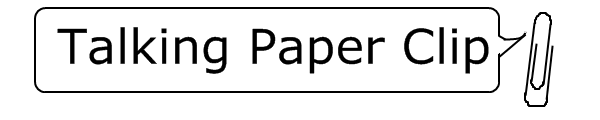

No comments:
Post a Comment