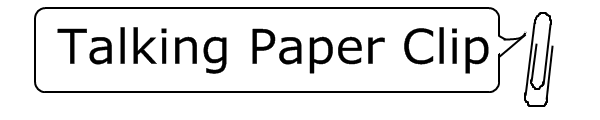The folks at Digsby have created an all-in-one instant messaging client, which supports AIM, Windows Live Messenger, Yahoo IM, Google Talk, ICQ, Jabber, and Facebook IM. It also notifies you when you receive an email from your Gmail, Windows Live Mail, Yahoo, AOL, and any email account that supports POP or IMAP.
Besides that, it connects you to social networks like Facebook, Twitter, Myspace, and LinkedIn. You can update your Facebook status or send a tweet from your desktop.
Digsby also has an amazing feature that synchronizes your settings across computers. If you have a home computer and a work computer, you just need to log into your Digsby account and all your saved settings (layout, accounts, etc.) will be available.
This is a great program for anyone who uses several IM networks and email accounts. You can find Digsby at digsby.com.
Digsby